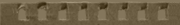Hello,
It looks like this is a driver that is failing to startup - dgivecp.sys.
It appears to be installed from either ViewAhead’s TeamMFP software or some
FujiXerox Workcenter app. Either way, as this is not a Microsoft driver,
then you can disable it if you do not have an application dependency on it.
You could test this by disabling the driver by doing the following -
1. Go to Start\Run and type devmgmt.msc
2. Click on View and choose to Show Hidden Devices
3. Now click the plus next to Non-Plug and Play Drivers
4. Do you now see an items listed as DGIVecp? If not, we will have to see
what this is associated with by going to the registry.
If we need to go into the registry, go to the following location -
1. HKEY_LOCAL_MACHINE\SYSTEM\CurrentControlSet\Services
2. Look for an entry listed as DgiVecp
3. If you find this, then change the Start data value to 4.
4. Reboot the system and see if the message is gone
추가적으로 이벤트로그에 ssport를 시작하지 못했다고 나오는 경우에도 위의 방법대로 하면 해결이 됨
'컴퓨터 이야기' 카테고리의 다른 글
| "서비스가 실행되고 있지 않으므로 Windows update 에서 현재 업데이트를 확인할 수 없습니다" (6) | 2012.11.20 |
|---|---|
| 유용한 사이트 (0) | 2012.02.02 |
| [블루스크린] 응급 조치법 (0) | 2011.12.09 |
| [무료백신] Microsoft Security Essentials (0) | 2011.12.08 |
| 라벨작업 쉽게하자-MS OFFICE를 이용한 방법 (0) | 2011.12.08 |